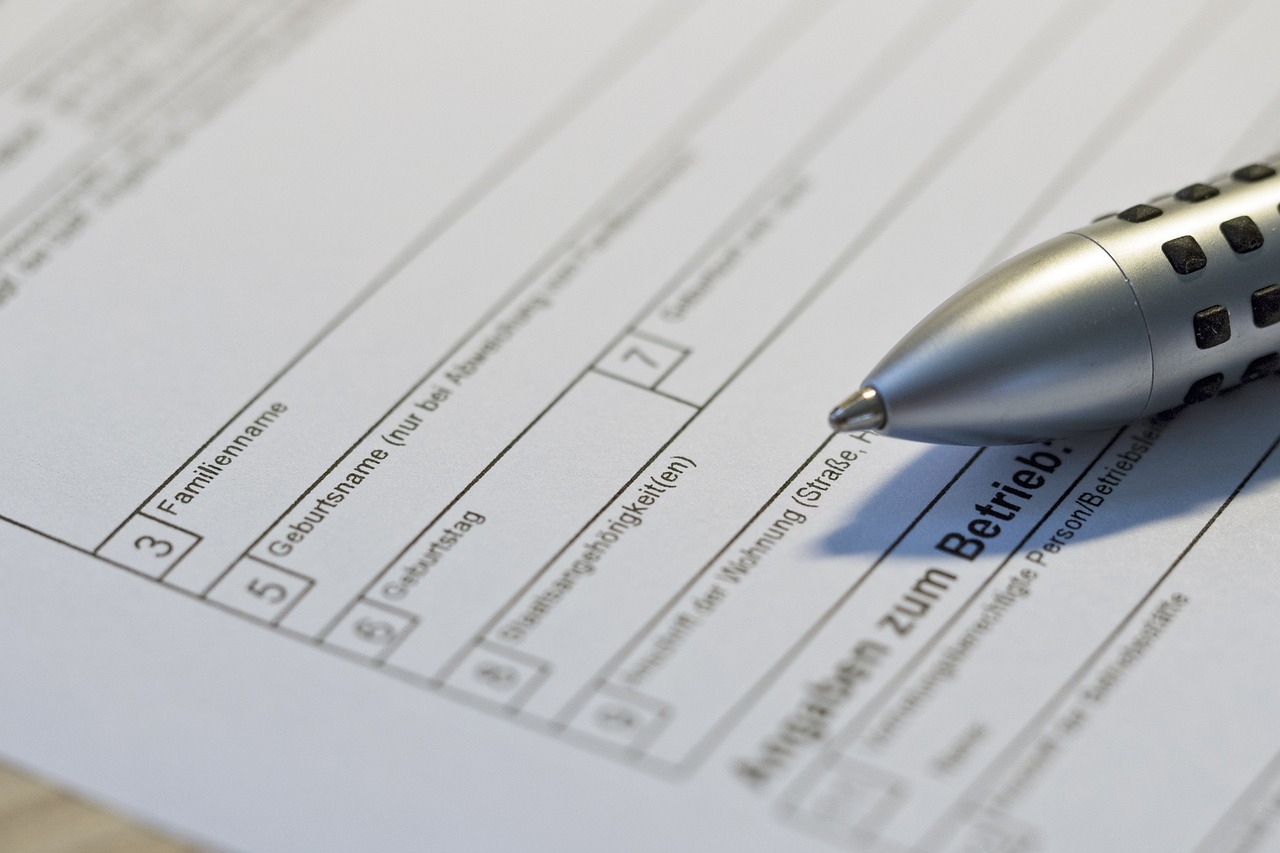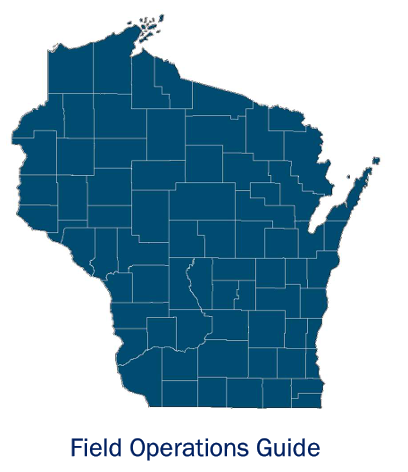As part of our becoming familiar with the EOC Amateur radio room, we WILL have our regular net at 8:00 pm this week (March 26). If you are unable to be with us at the EOC for our regularly scheduled in-person meeting, turn on your radio as you normally would and join us for the Net Meeting. It will be part of our demo of the equipment.
Category Archives: General
2025 ARES/RACES Contact and Capabilities Form
Each year we update everyone’s contact information and the capabilities they bring to ARES participation. We also ask if they are interested in participating this year. Remember, there are no dues for ARES/RACES participation, only a willingness to improve your skills and a willingness to use your skills for public service and if we are deployed. This form helps us keep our information up to date and to tailor the training opportunities to our active membership.
Please use this form to submit your information for 2025: https://forms.gle/NG8gkfr1Vbeiezt26
2024 Dark Skies Severe Weather Seminar
Please add February 24 from 9am-3pm to your calendars for the 2024 Dark Skies Severe Weather Seminar held at Madison College at 1701 Wright St and put on by the The MidWest Severe Storm Tracking Response Center (MidWest SSTRC, Inc.). Each year they host a number of presentations on Storm Spotting in our area and the Dane/Iowa County ARES/RACES has an information table at the event. This is also a good reminder that as ARES operators we are expected to attend Storm Spotter Training at least every other year. As soon as classes for 2024 have been published we’ll add them to this site.
Our EC, Jeff, KC9UNZ will be staffing a table with ARES information and answers (hopefully) for any questions people have. He will be bringing stuff to look at. If you’d like to have links to the materials he will have available you can download the Resource List here.
Our latest tri-fold brochure is available as well.
January 2024 Monthly Meeting

We will be meeting this month at the NEW Dane County EOC at 2982 Kapec Rd, Fitchburg, Wisconsin 53719. This month we will meet on the 4th Wednesday of the month, January 24 at 7:00. We’ll get a look at the new digs and I believe we can get our IDs that night! I will at least take some pictures so we can get the IDs created soon. (No Really!, this time I’m not kidding) For those who can’t make it in person there will be a virtual space for you to join us. I plan to review the presentation Kyle, KC9SDK, Steve Haskell and I gave to SCWIHERC about ARES and Hospital support and review some plans for the year. If you cannot be there in person we will provide virtual space for you to attend. Since we don’t want to get Zoom Bombed I’ll not publish the virtual location here. If you would like to attend virtually and you did not receive my email from this week please send a note to kc9unz@arrl.net (please include your call sign) and I’ll send you the Google Meet connection instructions.
Remember when we have in-person meetings on Wednesday’s there is no Net meeting on that night.
New Dane/Iowa ARES/RACES Brochure
We are working on a new tri-fold brochure to describe the work of ARES/RACES in Dane and Iowa County. You can find a copy on the Resources Page. Let us know what you think.
Current weather forecast through email/winlink
I wanted to document this as a reference. When in the field (or anywhere) that you have accèss to create an email, including using winlink, and you’d like to get the current weather conditions and forecast you can send an email to the National Weather Service. Momentarily you will receive a reply with weather conditions for your county.
Let’s cut to the chase. In your email include the following (this is for Dane County Wisconsin)
Recipient: NWS.FTPMail.OPS@noaa.gov
Subject: anything you’d like
Body:
open
cd data
cd forecasts
cd zone
cd wi
get wiz063.txt
quit
Send your email and in a few moments you will receive a reply with the current weather conditions for your area. The above email will get you a reply that includes this information.
You can get information for any US.county by changing two things, the state abbreviation under the zone line and the text file name on the “get” line. For example to get information for Iowa county replace the get line with get wiz062.txt.
Another example to show the substitutions for Hartford, CT, the body of the message would be:
open
cd data
cd forecasts
cd zone
cd ct
get ctz002.txt
quit
If you want the full help file replace the text in the body of your email with the word “help”
If you want to get information on a different county you will have to find the appropriate file name. All of the available files can be found under each state abbreviation here: https://tgftp.nws.noaa.gov/data/forecasts/zone/
I haven’t found an easier listing connecting county to file name but if I do I’ll update this post.
AuxFOG, NIFOG, WIFOG
What?
Nearly every level of Public Service at which we could be deployed has a FOG or Field Operations Guide. Even if you are not in the middle of an incident they have a wealth of information on operating and equipment and procedures. It is Free so its worth every penny.
On Android or IPhone go to your app store and search for “Public Safety Library” (at least that is what it is called on my Android).
Once it is installed the three FOGs you will want to install first will be
- Wisconsin Interoperable Communications Field Operations Guide (WIFOG)
- National Interoperability Field Operations Guide (NIFOG)
- Auxiliary Communications Field Operations Guide (AuxFOG)
Once you have them installed go ahead and browse. You’ll find some interesting stuff in there. And let us know what you think.
Setting Up Outside Show and Tell
Thanks to all who came to Badger Prairie Park on Aug 31 for a show and tell on setting up outside. We all learned something from each one of the setups. I was asked if I could provide a breakdown of some of what we learned. It wasn’t recorded and I wasn’t taking notes and although I don’t usually open posts for commenting I will on this one so I can rely on people who were there to comment below on any interesting take aways they had from the evening.





Badger Challenge (UW Cancer Research)
Event Timing: Sunday, September 24, 2022
Event Address: 6000 American Parkway, Madison
The Badger Challenge (formerly The Ride) consists of a cycling event (100mi, 100k, 50k, 25k, 5k) and a Run/Walk event (13.1mi and 5k).
The Badger Challenge would not be possible without its numerous caring and dedicated volunteers! This year, it takes place on Sunday, September 24, 2022 at the same location, 6000 American Parkway, Madison (American Family Insurance).
We are looking for volunteers for staffing communications support for traffic direction and parking for the event, Course Sweeper Vehicles, Bike mobile for patrolling the Run/Walk event, Rider transport, net control/dispatch. We will try to accommodate your availability as much as possible.
To volunteer please browse to this address: https://forms.gle/Bcx5CdeZBPBcZPhY9
August 2023 In-Person at Badger Pairie Park
Join us on the last Thursday of the month, August 31, at 7:00, at Badger Prairie Park County Park in Verona for a show and tell. When we asked what people wanted to see during the year one of the requests included ideas and examples of setting up outside and operating. If you have a way that you set up outside bring it along and we’ll set up a few stations outside on Thursday Evening. I’m not exactly sure where in the park we’ll be so come on down and drive along the main road through the park until you see what looks like a bunch of hams!
Please note, there will be no zoom connection available for this meeting.