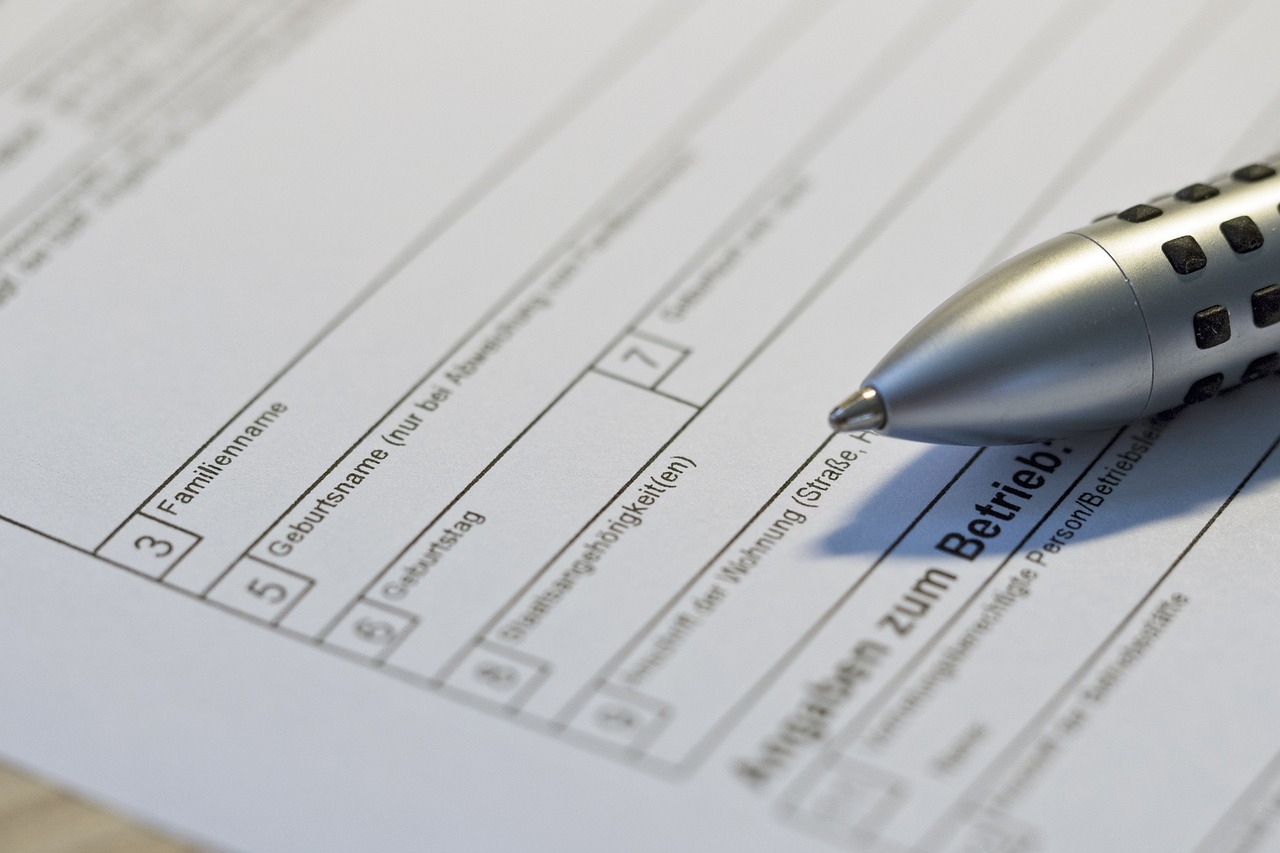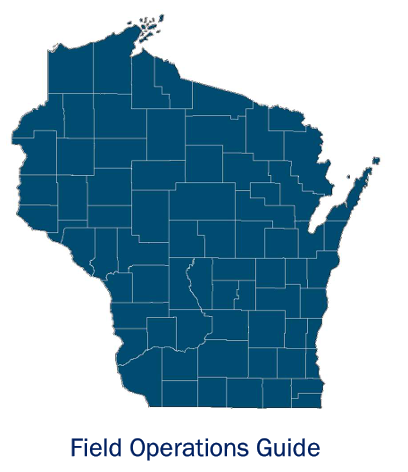Our January meeting (often referred to as our Meeting of Record) will be held on January 28 at the Dane County EOC at 7:00 PM. The Building is behind the KwikTrip and is located at 2982 Kapec Rd. Fitchburg, WI 53719.
- We will look at the coming year.
- Fill out Radiograms or ICS-213s for those who have not already filled them out indicating your interest in participating in ARES activities for 2026
- Fillable Radiogram
- Fillable ICS-213
- Or use the Radiogram or ICS-213 that is bundled with winlink
- Send them to K9UNZ (on winlink) or k9unz@arrl.net through email
- We will take a look at the hybrid ics/radiogram available through ARRL
- We will see how the State ARES Standard Operating Procedures effect membership
- And (I am quite tardy on this) get final information on those for whom I have not yet requested State IDs.
I think that will do for the night.
If you are unable to join us in person you can join us virtually by using the meeting information below.
Obviously there will be NO net meeting this week!
See you there,
Jeff, K9UNZ
You should have received the virtual meeting information in a separate email. If you do not have that information and would like to attend virtually, please send an email to K9UNZ@arrl.net and ask. Please be sure to include your call sign.